Over the years, there have been many different online chess platforms and apps created. Some of them allow you to play chess online with other people, making the game more fun and exciting. Other chess apps are solely built for learning and solving chess tactics.
However, if you are new to chess, you may be asking the question, “Can I play chess against the computer?” Here is what you should know…
Can I Play Chess Against The Computer?
Yes, you can absolutely play chess against the computer. Some of the best computer chess engines that you can play against are Stockfish, Leela Chess Zero, Komodo, Deep Blue, and Shredder just to name a few.
The largest online chess platform, “Chess.com” allows its users to play against the Komodo computer engine which features different personality types. Chess.com website also grants users the ability to analyze chess games using the Stockfish chess engine which is known to be the strongest engine in the world.
You can play chess against the computer using your mobile phone, desktop, or tablet. Just simply download the chess app of your choice from the google playstore or apple store.
Later in this article, we will help you decide on the best app to use, so make sure to stick around.
Desktop vs Mobile
Some chess apps are only built for mobile, while others are built for both mobile and desktop. For example, droidfish is one app that you can play chess against the computer with, but only on your mobile device.
However, when it comes to chess.com, you can play on the desktop by opening your browser, or on mobile by downloading the app.
Therefore, if you don’t want to download the chess.com app on your device, you can simply open up a browser and search for chess.com. The website allows you to play chess against the Komodo computer engine without having the app installed on your desktop, mobile or tablet.
Best Apps To Play Chess Against The Computer
There are many different chess apps you can use to play against the computer. However, not all are created equal. I will be discussing the best ones to use, based on user experience, popularity, and the strength of the built-in engine.
With that said, here are 2 great apps that allows you to play chess against the computer:
1. Lichess.org
Lichess is one of the largest online chess platform that you can play and learn chess. In fact, when compared to chess.com, lichess is rated higher across the board and has a smooth gameplay with instant premoves under time scramble.
To get started with Lichess, you will need to create an account using a valid email address. However, if you’re simply just playing against the computer, you don’t have to login with a username.
How To Start The Game
Step #1: To start playing with the Stockfish computer engine, open the lichess app that you’ve installed from the playstore or apple store. You’ll be taken to the main page where you can select a quick pairing or correspondence game from the 3×4 box.
Select the option that says “PLAY WITH THE COMPUTER”. On desktop, this option is to the right of the 3×4 box.
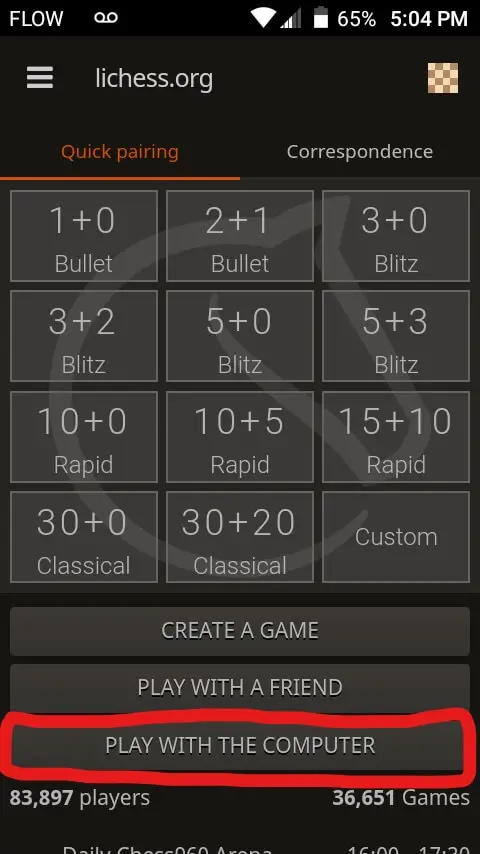
Step #2: Once you’ve selected this, a popup will appear that allows you to choose the level of difficulty of the engine ranging from level 1 (lowest) to level 8 (highest).
You can also select the color side you wish to play with, the amount of time for each player, and the added increment if desired. After you’ve selected these, click the blue button that says “PLAY WITH THE COMPUTER”

You should be taken over to the board at the starting position. Make your move to start the game or clock.

2. Chess.com
Chess.com is the most popular choice for lower levels of play and is the largest online chess platform in the world. It has a lot of built in features compared to other chess websites, and that distinguishes itself from the rest of its competitors.
When it comes to chess.com, getting started playing the computer is as easy as 1,2,3. Just follow these steps:
Step #1: You can create a free account or play as guest. Either option will work when playing against chess.com’s computer engine. Once you open the app, you will have a list of options to choose from on the main page. This includes:
- Play Online
- Solve Puzzles
- Daily Puzzle
- Play Computer
- Take Lessons
Scroll down and select the option that says “Play Computer”
Select “Play Computer”
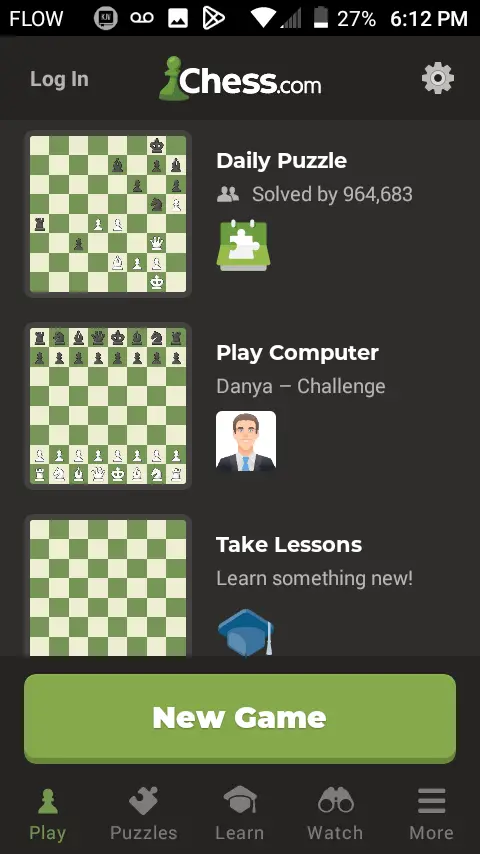
Step #2: Select a character you want to play against. Each character has different levels of strength. You can choose among top players, streamers, master, advanced, intermediate or beginner level.
Most of these characters are based off real life chess players. You can select characters like Hikaru Nakamura, Anish Giri, Wesley So, Vishny Anand just to name a few. This makes the game more fun and interactive for the user.
Select your character (computer engine strength)

Step #3: The last step before starting the game against the computer is to select the color piece you want to play with. You can also select among 4 different modes:
- Challenge: No help of any kind
- Friendly: 3 takebacks and 3 hints allowed
- Assisted: All the tools available
- Custom: Choose the setting you want
Once you’ve decided the game mode you want to use, select the PLAY button to start the game against the computer.
Select game mode and press play
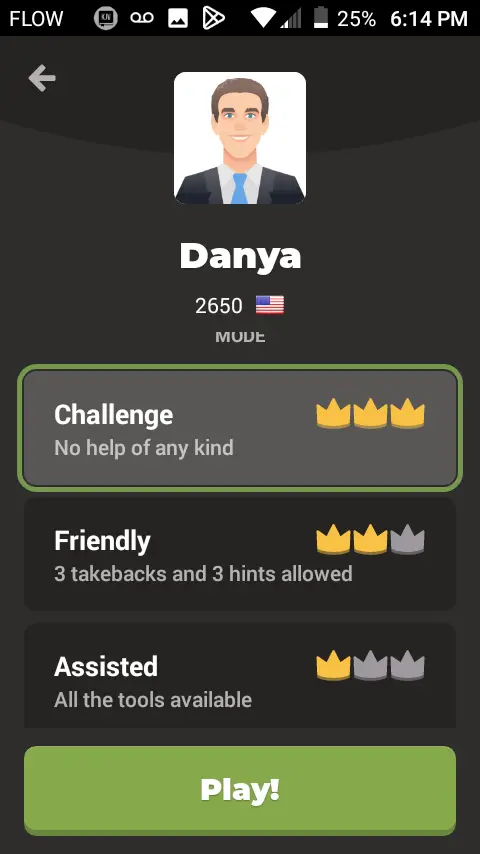
Now that you know the best apps to play chess against the computer, I will now give you some practical tips that can help you to defeat the computer at chess. Read on to find out more.
How To Beat The Computer At Chess
The key to beating the computer at chess is to keep the position closed. Computers don’t thrive too well in closed positions. They are not like us humans that have a deep positional understanding of the game. In other words, they don’t have insight.
They work only on raw calculations, and perform best in opened positions. It would be very difficult to outcalculate a computer chess engine. Instead, you need to outstrategize it.
As a result, you should play openings like the King’s Indian Defense against the computer. This type of opening involves less tension between the pieces, thereby reducing the need for calculation. I’ve had great results using this opening strategy against the computer, even at the highest stockfish level. After the computer closes down the center with the move d5, you pretty much get a closed game.
d4 played in the King’s Indian Defense closes the position

Though I wasn’t able to beat the computer with the King’s Indian Defense, I got several drawn results just by deploying this opening strategy. Once the position is closed, manoeuvre your pieces to their optimum squares and prepare to pry open the position with a timely pawn break.
If you are playing with the white pieces, you can go for the same strategy by using the King’s Indian Attack opening.
Your positional understanding of chess must be sound if you wish to outplay a stockfish computer engine. You need to have knowledge of positional elements such as: dark and light squared weaknesses, piece activity, king safety, minor piece imbalances and a lot more!
For more information on the different strategies in chess, see: 10 Effective Chess Strategies To Win
Final Verdict


