One of the best ways to improve your skill and performance at chess is to play against time. Using a clock app helps you take your chess game to the next level by honing your skills and pushing you to strategize quicker and better.
Some of the best chess clock apps include the chess clock by the renowned site Chess.com and the one Merkamatics made. Other great clocks are those by Giulio Di Maria, Kojajin Applications, and Niklas Baudy.
In this article, we’ll tell you about the top 5 best chess clock apps with their features, pros and cons, and overall experience.
There’s a chess clock app for every level of experience and personal preference, so keep reading.
Top 5 Best Chess Clock Apps
Chess clock apps are essential tools for competitive and casual chess players alike. With features such as adjustable time controls, move tracking, and game history logs, the best chess clock apps offer convenience and precision for players of all levels. Here are the 5 best clocks to download on your smart device:
1. Chess Clock by Chess.com
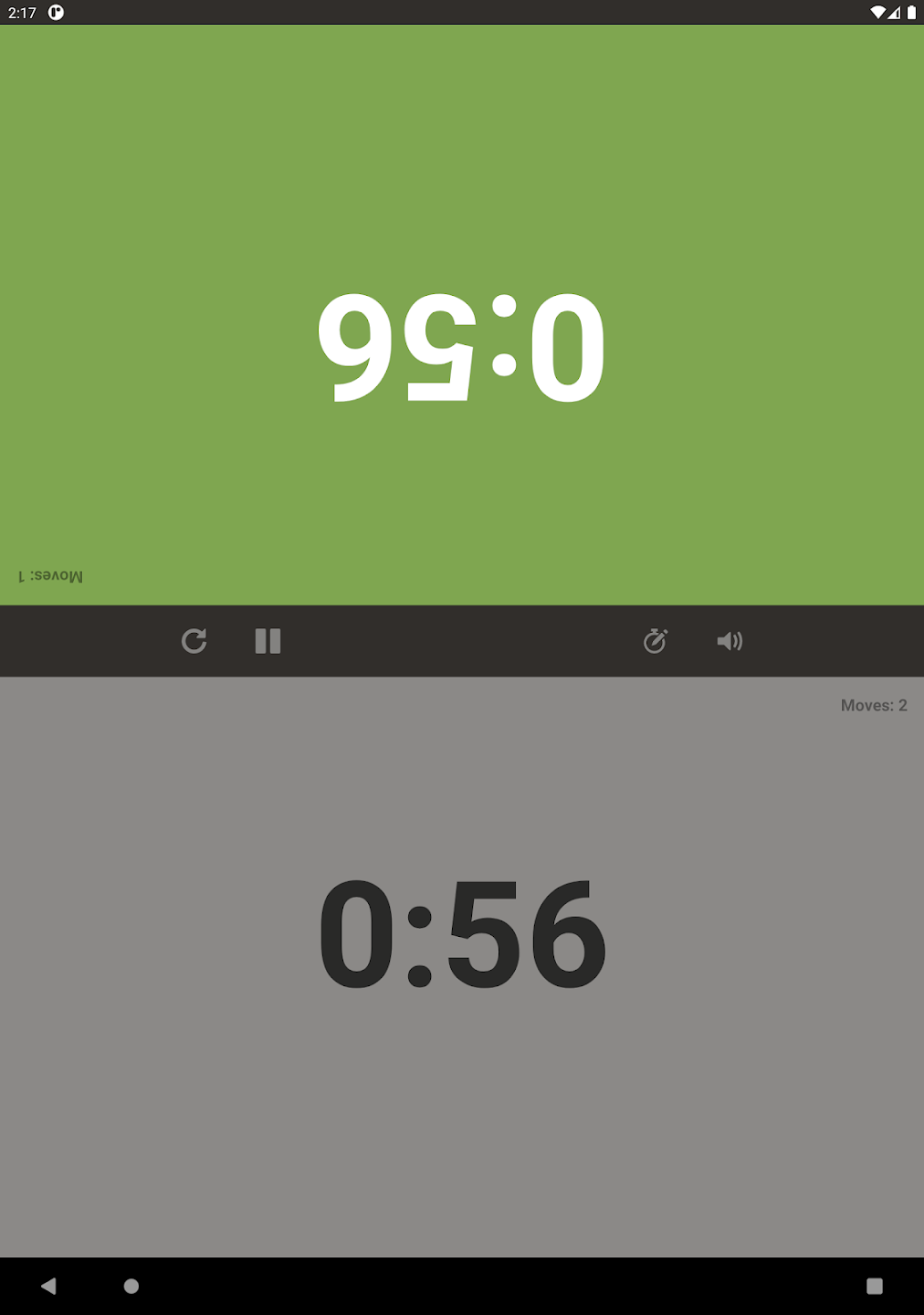
Chess.com is one of the most popular websites you can find online to understand chess and learn more about it.
Naturally, their app is just as helpful as their website. It’s available for both iOS and Android and comes with no ads!
Its user interface is as simple as ever and gives you the sense that you’ve got an actual chess clock by your side.
Features:
- More than a million downloads on Google Play Store
- 824 KB size doesn’t take much space
- Doesn’t have ads
- Interactive sounds make it more engaging
- Supports multiple time controls
- Room to add more controls
However, their updates aren’t frequent, so it might take some time before the developers fix a bug that you’re facing.
2. Chess Clock by Merkamatics

If you’re an iOS user, you’ll love what Merkamatics has to offer with this chess clock app.
Although the controls are plentiful, they’re easy to figure out and the user interface is quite intuitive.
Features:
- Setting two different times for each clock or unifying them
- Displaying notifications with long, short, and click sounds
- Silent notifications
- Showing fractions of a second at various marks (1:00, 0:30, or 0:01)
- Adding player clock and delay setups as well as setting who starts
- Delay types: Fischer, Bronstein, and Simple
- Customizing button colors
It’s not as interactive and its user interface isn’t as nice as the one by Chess.com, but it does the job and it does so supremely well.
3. Chess Clock by Giulio Di Maria
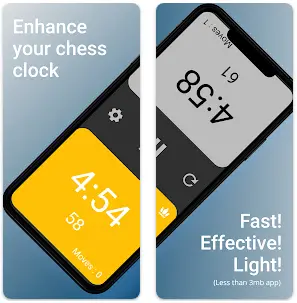
This chess clock app is a pretty customer-centric one, so it comes with great options.
Features:
- More than 100 thousand downloads on Google Play Store
- Two buttons for check and checkmate—based on users’ requests
- Each player has a movement counter
- Comes with multiple themes
- Fun user interface
Although this app is highly recommended, it’s only available on Android—sorry, iOS users.
4. Chess Clock by Kojajin Applications

This clock app has a similar interface to Chess Clock by Merkamatics, but with more options, and customization. It even shows you the stats of the game for each player.
You can find your average time per move, slowest move, fastest move, etc.
This is a nice edge that shows each player the small improvements they can make to their game.
Features:
- More than 50 thousand downloadson Google Play Store
- Displays the number of moves on the screen
- Interactive sounds when you click the screen
- The clock theme and color as well as sound are customizable
- A different time can be set for each player
- Options to add delays and increments
Its 3.5MB size isn’t the smallest, but nothing too big to overload your phone’s processor. Not to mention, the free version comes with ads.
5. Blitz Chess Clock by Niklas Baudy

The Blitz chess clock is the best option for those of you that love customization. You can change everything from font size and time controls to background colors.
Features:
- Over 100 thousand downloadson Google Play Store
- A choice between preset time controls as well as custom options
- Visibility of moves on the screen
- Each player can have a separate time on the clock
- Background color and font size are adjustable
Although it takes up some space, being 3MB in size, the Blitz chess clock is a solid choice. It’s worth mentioning that its free version comes with ads.
Features to Consider
When you’re choosing the clock app, there are a couple of aspects you should consider, which are as follows:
Compatibility
There are plenty of multi-platform options. So, make sure that the app you choose is available and supported by your operating system.
Keep in mind that there can be slight differences between an app on one OS and the other too. Make sure to look for those before you opt for a clock app.
User-friendliness
A high degree of control gives you more freedom to pick your preferred settings. However, this might come at the expense of complexity and user-friendliness.
You may find that the controls of your app are too fancy for its purpose, so make sure you don’t overwhelm yourself with a complicated app.
Modes
Tying to the previous point, having preset modes is the best option for a fully integrated chess clock app.
You want an option that comes with various modes like Fisher, blitz, and a delay feature. This also gives you custom presets to accommodate your own needs and playing styles.
Price
There are plenty of free options out there. However, they may come with ads. If you want an uninterrupted game, look into options with reasonable pricing.
Importance of Using Clock Apps in Chess
You may ask yourself what the importance of using chess clock apps is in the first place. Here are 5 main reasons why you should use a chess clock app.
- To ensure fair play: A clock is used to ensure that both players have equal time to make their moves. This ensures that neither player has an unfair advantage due to having more time to think about their moves.
- To encourage strategic thinking: The use of a clock encourages players to think strategically and quickly, as they only have a limited amount of time to make their moves. This can lead to more exciting and dynamic games.
- To prevent stalling: Without a clock, some players may intentionally take a long time to make their moves in an attempt to wear down their opponent or delay the game. The use of a clock prevents this type of stalling.
- To keep track of time: The clock is used to keep track of how much time each player has remaining to make their moves. This helps players plan their moves and ensure that they have enough time to finish the game.
- To add pressure: The use of a clock adds an element of pressure to the game, as players must make their moves quickly and efficiently. This can make the game more challenging and exciting for both players and spectators.
Final Thoughts
If you’re serious about improving your chess, then you should definitely consider using a chess clock app because it will help you manage your time better. Plus, they serve as a great alternative to your digital or analogue clock since they don’t make a lot of noise. Just be careful not damage your touch screen phone when using these apps. A simple light touch to the screen should do it.
A good clock app combines user-friendliness, no ads, customizability, and various modes. So, what are you waiting for? Get to practicing!


